How is the Order Overview structured?
The Order Overview gives you a complete insight into every order received and is divided into different sections:
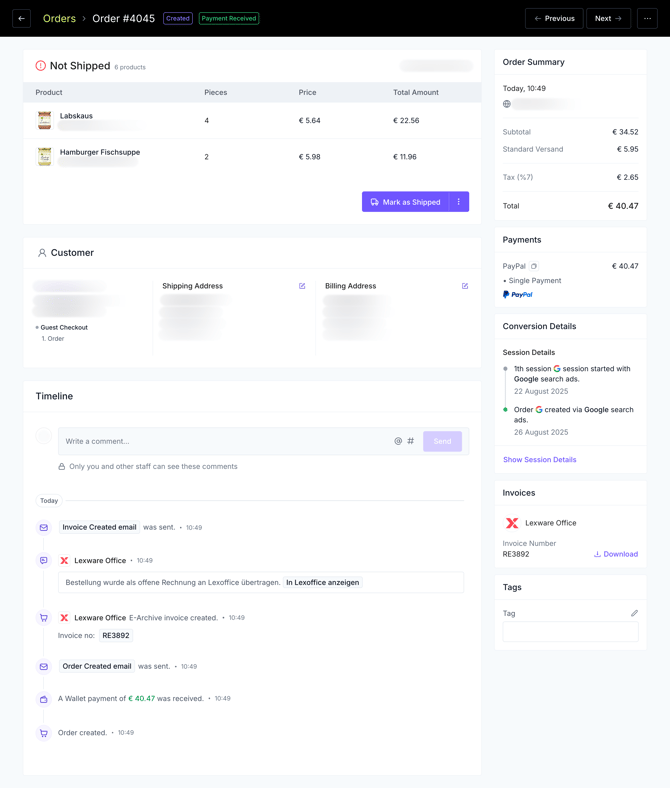
Product Overview
At the top, you can see all ordered items. The product name, quantity, unit price, and total price are clearly displayed. The order of the products corresponds to the sequence in which the customer added them to the cart.
Customer Information
Below that, you will find the buyer’s details, including name, shipping address, and billing address.
Timeline
All changes and edits made to the order are recorded in a chronological timeline. This allows you to keep track of the order history at any time.
Order Overview
On the right-hand side, you will see when the order was received, including the exact date and time. This section also includes a detailed cost breakdown with subtotals, tax information, and the total amount.
Transactions
Below the Order Overview, the transactions are displayed. Here you can see which payment method was used and what the current payment status is.
Conversion Details
The Conversion Details provide you with additional insights into the session information related to the order process.
Invoices
This section lists all invoices created for the order, giving you direct access whenever needed.
Tags
At the bottom, you can assign custom tags to the order. This helps you categorize orders more effectively and find them more quickly later.
